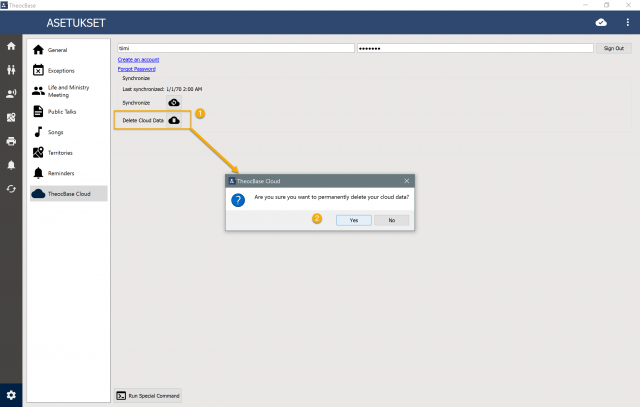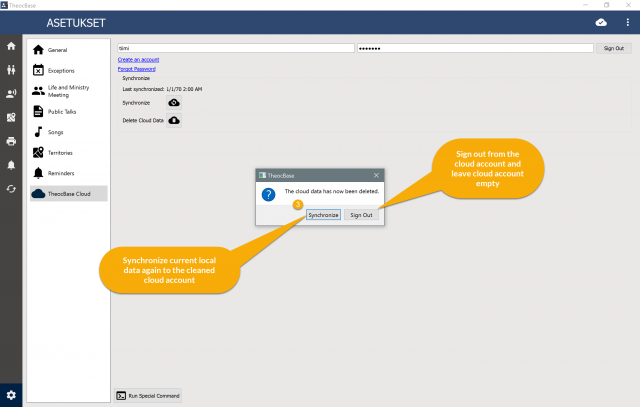Delete Cloud Data
From version 2018.01.0 you can delete all data from the cloud in case you don't want to use TheocBase Cloud anymore or the data is corrupted somehow and you want to synchronize your data to clean cloud account.
After deleting the cloud data in from one device an popup is shown in other devices informing of the deleted cloud data.
Later use and account deletion
You can always start using TheocBase Cloud again inserting your account info again and synchronizing data to the cloud.
If you want to delete your current account permanently, it is possible by sending an email to support(at)theocbase.net . In the email you have to send the email used when creating the account and the username you chose when registering.
Later we will add an function to the theocbase.net website where you can delete the account by your self.
By accepting you will be accessing a service provided by a third-party external to https://theocbase.net/