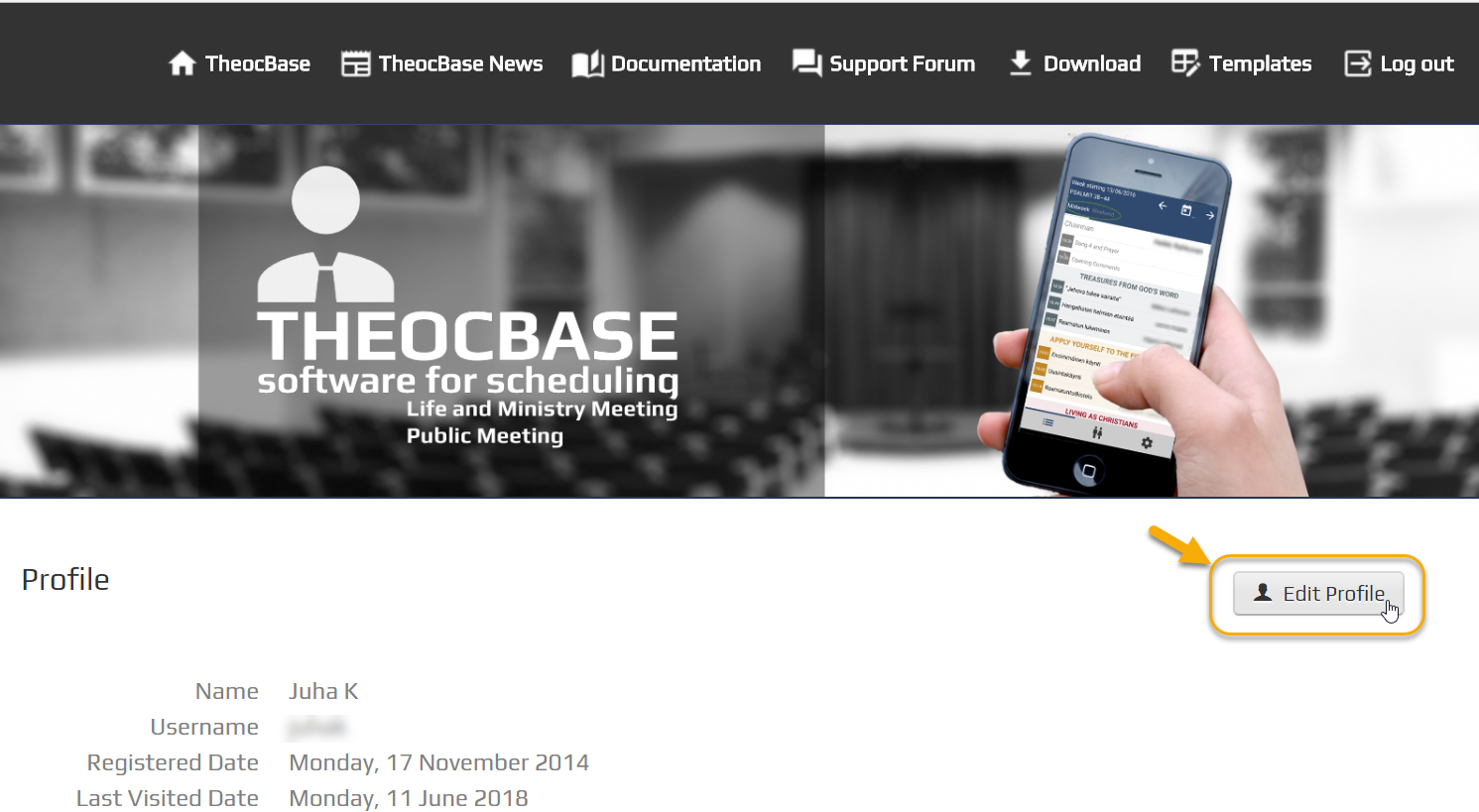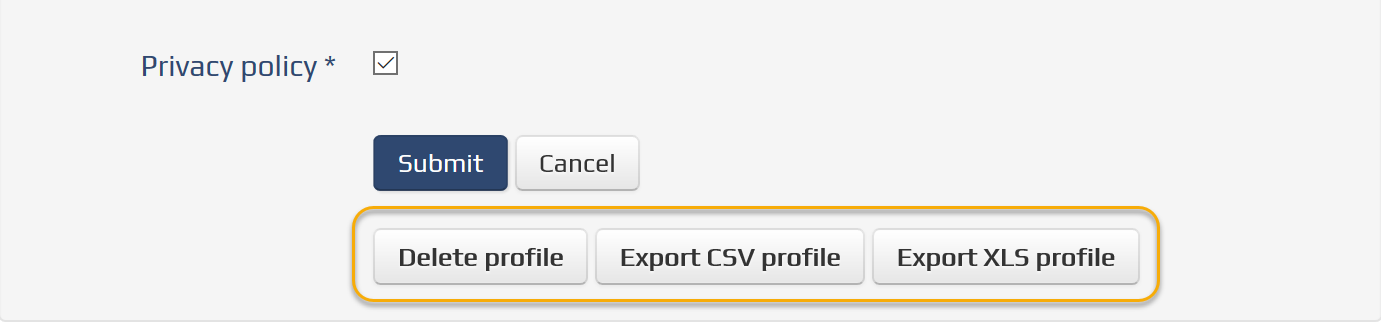Managing your user account
Now when we have moved to GDPR era, we have added some features to the theocbase website so you can easily manage your own account and user data.
When you have logged in, you can access your user profile from the menu (image 1). There you can see your profile details you have entered. You can modify your profile anytime, just click the Edit profile button (image 2). When you scroll down the profile page, you can find buttons to export your user profile data in csv or xml format (image 3). And if you want to completely delete your user account, just click the Delete profile button and all your user information is deleted from the theocbase site.
I addition, you can request anytime to have the log of your user profile with all the possible changes made on it and what information is stored.
By accepting you will be accessing a service provided by a third-party external to https://theocbase.net/